If you’re a fan of Kodi, then you know the value of a good build. And if you’re looking to take your Kodi experience to the next level, then look no further than Wookie Lite Build. This powerful build is designed to optimize your Kodi experience and provide you with a wide range of features and add-ons to choose from. In this guide, we’ll walk you through the steps of installing and optimizing Wookie Lite Build to help you maximize your Kodi experience.
Table of Contents
What is Wookie Lite Build?
Wookie Lite Build is a popular Kodi build that is known for its lightweight and efficient design. It is packed with a wide variety of add-ons and features that allow you to stream movies, TV shows, live sports, and more. With Wookie Lite Build, you can customize your Kodi experience to your liking and enjoy a smooth and seamless streaming experience.
Installing Wookie Lite Build
Before you can start enjoying the benefits of Wookie Lite Build, you’ll need to install it on your Kodi device. The process is straightforward and can be completed in just a few simple steps.
First, open Kodi and navigate to the “Settings” menu. From there, select “File Manager” and then click on “Add Source”. In the window that pops up, enter the following URL: http://wookiespmc.com/wiz and give it a name like “Wookie”.
Next, go back to the Kodi home screen and click on “Add-ons”. Then, select the package installer icon in the top left corner and choose “Install from zip file”. Select the “Wookie” source you added earlier, and then click on “Click me – succumb to The Wookie.zip”. After a few moments, you’ll see a notification that the Wookie Lite Build add-on has been installed.
Customizing Wookie Lite Build
Once Wookie Lite Build is installed, you can begin customizing it to suit your preferences. From the Kodi home screen, navigate to “Add-ons” and click on “Program Add-ons”. You’ll see the Wookie Lite Build Wizard listed here. Click on it to open the wizard, and you’ll have the option to choose from a variety of builds and themes to install.
Wookie Lite Build offers a range of customization options, allowing you to personalize your Kodi interface and add-ons. Whether you want to focus on movies, TV shows, sports, or music, Wookie Lite Build has something for everyone. You can also choose to install specific add-ons and repositories to further enhance your streaming experience.
Maximizing Your Kodi Experience with Wookie Lite Build
Now that you have Wookie Lite Build installed and customized, it’s time to start enjoying all that it has to offer. With its extensive library of add-ons, you can explore a wide range of content, including the latest movies and TV shows, live sports events, music, and much more.
Wookie Lite Build is designed to provide a smooth streaming experience with minimal buffering and lag. Its lightweight design ensures that it doesn’t consume excessive resources, allowing you to enjoy seamless playback without any interruptions. The build also comes with regular updates and maintenance, ensuring that you always have access to the latest features and add-ons.
With Wookie Lite Build, you can take full advantage of Kodi’s capabilities and unlock a world of entertainment at your fingertips. Whether you’re a casual viewer or a dedicated media enthusiast, Wookie Lite Build has everything you need to elevate your Kodi experience to new heights.
Conclusion
Wookie Lite Build is a powerful and feature-rich Kodi build that is designed to optimize your streaming experience. With its lightweight design, extensive library of add-ons, and customizable options, Wookie Lite Build allows you to tailor your Kodi interface to your liking and enjoy a seamless streaming experience. By following the steps outlined in this guide, you can install and maximize the potential of Wookie Lite Build to take your Kodi experience to the next level.
FAQs
Q: Is Wookie Lite Build free to install and use?
A: Yes, Wookie Lite Build is completely free to install and use. However, it’s important to note that some of the add-ons and content available through Wookie Lite Build may require a subscription or payment.
Q: Can Wookie Lite Build be installed on any Kodi device?
A: Yes, Wookie Lite Build is compatible with a wide range of Kodi devices, including Fire TV Stick, Android TV Box, and more. However, it’s always recommended to ensure that your device meets the minimum system requirements for optimal performance.
Q: How often is Wookie Lite Build updated?
A: Wookie Lite Build is regularly updated to provide users with the latest features, add-ons, and improvements. It’s important to stay up to date with these updates to ensure that you have access to the best possible streaming experience.
wookie lite build
Unleash the Power of Wookie Lite Build: A Guide to Maximizing Your Kodi Experience is a comprehensive guide that walks users through the process of installing and optimizing the Wookie Lite Build on their Kodi media player. This powerful tool can help users unlock a whole new world of entertainment and convenience, making their Kodi experience more enjoyable and efficient.
The guide starts by explaining the benefits of using the Wookie Lite Build, such as its sleek interface, optimized performance, and vast library of add-ons and customization options. By following the step-by-step instructions provided, users can quickly and easily install the Wookie Lite Build on their Kodi device, regardless of their technical skill level.
Once the Wookie Lite Build is installed, the guide delves into how to customize and optimize the build to suit individual preferences. This can include adding or removing add-ons, customizing the layout and appearance of the interface, and optimizing performance settings to ensure a smooth and seamless user experience.
In addition to customizing the Wookie Lite Build, the guide also provides tips and tricks for maximizing the overall Kodi experience. This includes recommendations for must-have add-ons, how to set up and use streaming services, and ways to enhance the functionality and performance of Kodi on different devices.
The guide also covers how to keep the Wookie Lite Build and Kodi media player updated and secure. This includes tips for staying on top of software updates, securing the device from potential security threats, and ensuring that the build and media player continue to run smoothly over time.
Overall, Unleash the Power of Wookie Lite Build: A Guide to Maximizing Your Kodi Experience is a valuable resource for both beginners and experienced users of Kodi. It provides a comprehensive and easy-to-follow roadmap for getting the most out of the Wookie Lite Build and Kodi media player, and can help users take their entertainment experience to the next level. Whether users are looking to optimize performance, customize their interface, or just explore new add-ons and features, this guide is a must-read for anyone looking to unleash the full potential of Kodi. wookie lite build