If you are looking for a comprehensive guide on how to install Hyper TT on Kodi, you have come to the right place. In this article, we will provide you with step-by-step instructions on how to install Hyper TT on Kodi, along with some useful tips and tricks to enhance your Kodi experience. So, let’s get started!
Table of Contents
What is Hyper TT?
Hyper TT is a popular build for Kodi that provides users with a wide range of add-ons, skins, and features to enhance their Kodi experience. With Hyper TT, you can access a variety of streaming content, including movies, TV shows, live sports, and more. It also comes with a user-friendly interface and is regularly updated to ensure a smooth and enjoyable viewing experience.
Step-by-Step Instructions to Install Hyper TT on Kodi
Before you begin the installation process, make sure to enable ‘Unknown Sources’ in the settings of your Kodi system. Here’s how you can do it:
- Launch Kodi on your device.
- Go to ‘Settings’ and select ‘System’.
- Click on ‘Add-ons’ and toggle the switch next to ‘Unknown Sources’ to enable it.
1. Downloading the Hyper TT Repository
The first step to install Hyper TT on Kodi is to download the Hyper TT repository. To do this, follow these steps:
- Open Kodi and go to the ‘Settings’ menu.
- Select ‘File Manager’ and then click on ‘Add Source’.
- Enter the following URL: http://repo.hyperplace.org/ and name it ‘Hyper TT’.
- Return to the home screen and click on ‘Add-ons’.
- Select the package installer icon and choose ‘Install from zip file’.
- Choose the ‘Hyper TT’ source and select the repository.hyper.tt-x.x.x.zip file to install the repository.
2. Installing the Hyper TT Build
Once you have installed the Hyper TT repository, you can proceed with installing the Hyper TT build. Here’s how you can do it:
- From the home screen, go to ‘Add-ons’ and select ‘Install from repository’.
- Choose the ‘Hyper TT Repository’ and click on ‘Program add-ons’.
- Find and select ‘Hyper TT Wizard’ and click on ‘Install’.
- Wait for the installation to complete and then return to the home screen.
3. Finalizing the Installation
Once the Hyper TT Wizard is installed, you can finalize the installation process and start using the Hyper TT build. Here’s what you need to do:
- Go to ‘Add-ons’ and select the ‘Hyper TT Wizard’.
- Choose the Hyper TT build from the list of available options.
- Click on ‘Install’ and wait for the build to download and install onto your Kodi system.
- Once the installation is complete, restart Kodi to start using the Hyper TT build.
Tips and Tricks for Using Hyper TT on Kodi
Now that you have successfully installed Hyper TT on Kodi, here are some tips and tricks to help you make the most out of the build:
- Explore the various add-ons and skins that come pre-installed with Hyper TT to customize your Kodi experience.
- Keep the build updated by regularly checking for new updates and installing them to ensure optimal performance.
- Use the search feature within the build to quickly find your favorite movies or TV shows to stream.
Conclusion
Congratulations! You have successfully installed Hyper TT on Kodi and are now ready to explore the wide range of features and add-ons that come with this popular build. By following the step-by-step instructions provided in this guide, you can enjoy a seamless and enjoyable viewing experience on Kodi with Hyper TT.
FAQs
Q: Is Hyper TT free to use?
A: Yes, Hyper TT is a free build for Kodi and can be installed without any cost.
Q: Can I install Hyper TT on any device?
A: Hyper TT is compatible with a wide range of devices, including Firestick, Android TV, and more. However, make sure to check the system requirements before installation.
Q: Is it safe to use Hyper TT on Kodi?
A: Yes, Hyper TT is a safe and popular build for Kodi that provides users with a variety of streaming options and features.
hyper tt kodi install
If you’re new to using Kodi and are looking for a comprehensive guide on installing the Hyper TT build, you’re in luck. This step-by-step guide will walk you through the entire process, making it easy for even the most novice user to install and start using Hyper TT on Kodi. Whether you’re a seasoned Kodi user or just getting started, this guide will help you get up and running with the Hyper TT build in no time.
The first step in installing Hyper TT is to make sure that you have Kodi installed on your device. If you don’t already have Kodi installed, you can easily download and install it from the Kodi website. Once Kodi is installed, you can move on to the next step in the process of installing Hyper TT on your device.
After you have Kodi installed on your device, the next step is to enable unknown sources in Kodi. This can be done by going to the settings menu, clicking on system settings, and then selecting add-ons. From there, you can enable unknown sources, which will allow you to install add-ons and builds from third-party sources like Hyper TT.
With unknown sources enabled, you can now move on to the next step in the process, which is to install a repository that contains the Hyper TT build. There are several repositories available that contain the Hyper TT build, so you’ll need to choose one and install it in Kodi. Once the repository has been installed, you can then move on to the final step in the process, which is to install the Hyper TT build from the repository.
To install the Hyper TT build from the repository, you will need to navigate to the add-ons menu in Kodi and select install from repository. From there, you can select the repository where the Hyper TT build is located and then install the build onto your device. Once the installation is complete, you will be able to access and start using the Hyper TT build within Kodi.
With the Hyper TT build installed, you can now start exploring all of the great features and content that it has to offer. From a wide range of add-ons to a user-friendly interface, the Hyper TT build is a great option for anyone looking to enhance their Kodi experience. Now that you’ve successfully installed the Hyper TT build, you can sit back and enjoy all of the great content that it has to offer. hyper tt kodi install