If you’re a fan of Kodi and looking for a comprehensive build that offers a wide range of features and add-ons, then the Schism Kodi Build is definitely worth considering. In this guide, we’ll walk you through the process of installing and using the Schism Kodi Build, so you can take your Kodi experience to the next level.
Table of Contents
What is the Schism Kodi Build?
The Schism Kodi Build is a popular and feature-rich build that is designed to enhance the functionality of the Kodi media center. It comes with a wide range of pre-installed add-ons, skins, and other customization options, making it a one-stop solution for all your entertainment needs. Whether you’re into movies, TV shows, live sports, or music, the Schism Kodi Build has something for everyone.
How to Install the Schism Kodi Build
Installing the Schism Kodi Build is a relatively straightforward process, but it does require a few steps. Here’s a step-by-step guide to help you get started:
- First, you’ll need to enable unknown sources in Kodi. To do this, go to Settings > System > Add-ons and toggle the “Unknown Sources” option to enable it.
- Next, you’ll need to add the Schism repository to Kodi. You can do this by going to Settings > File Manager > Add Source and entering the following URL: https://schism-tv.net/repo/. Give the source a name, such as “Schism Repo,” and click “OK.”
- Now, go back to the Kodi home screen and select Add-ons. Then, click on the Package Installer icon at the top left corner and select “Install from zip file.” Choose the Schism Repo source that you added earlier and select the file repository.schism-1.0.zip to install the repository.
- Once the repository is installed, go back to the Add-ons menu, click on Install from repository, and select the Schism Repository. From there, you can choose the Schism Build Wizard and install the Schism Kodi Build.
- After the installation is complete, restart Kodi to start using the Schism Kodi Build.
Features of the Schism Kodi Build
The Schism Kodi Build comes with a plethora of features that make it a compelling choice for Kodi users. Some of the key features include:
- Custom Skins: The Schism Kodi Build offers a variety of custom skins to personalize the look and feel of the Kodi interface.
- Pre-installed Add-ons: With the Schism Kodi Build, you’ll have access to a wide range of pre-installed add-ons for streaming movies, TV shows, live sports, and more.
- Easy Navigation: The build is designed for easy navigation, making it simple to access your favorite content with just a few clicks.
- Regular Updates: The developers of the Schism Kodi Build are committed to providing regular updates and improvements to ensure an optimal user experience.
Is the Schism Kodi Build Legal?
It’s important to note that while the Schism Kodi Build itself is legal, some of the add-ons that come pre-installed with it may not be. It’s always best to use Kodi and its builds in compliance with copyright laws and regulations. Make sure to use only legitimate add-ons and content sources to avoid any potential legal issues.
Conclusion
The Schism Kodi Build is a feature-rich and user-friendly build that offers a wide range of entertainment options for Kodi users. With its customizable skins, pre-installed add-ons, and easy navigation, it’s a great choice for anyone looking to enhance their Kodi experience. Just remember to use it responsibly and in compliance with legal guidelines.
FAQs
Q: Is the Schism Kodi Build free?
A: Yes, the Schism Kodi Build is free to use and install.
Q: Can I install the Schism Kodi Build on any device?
A: The Schism Kodi Build is compatible with a wide range of devices, including Android, iOS, Windows, macOS, and more.
Q: Is it safe to use the Schism Kodi Build?
A: As long as you use legitimate add-ons and content sources, the Schism Kodi Build is safe to use. Just be sure to use it responsibly and in compliance with legal guidelines.
Q: Can I uninstall the Schism Kodi Build if I don’t like it?
A: Yes, you can easily uninstall the Schism Kodi Build by going to Settings > Add-ons > My add-ons > Add-on Repository > Schism Repository > Uninstall.
schism kodi build
The Schism Kodi Build is a popular and highly customizable build for the Kodi media player. It offers a wide range of features and add-ons that allow users to stream movies, TV shows, live sports, and more. In this comprehensive guide, we will unpack the Schism Kodi Build and provide step-by-step instructions on how to install and use it effectively.
To begin, users will need to have the Kodi media player installed on their device before they can install the Schism Kodi Build. Once Kodi is installed, users can navigate to the settings menu and select the “File Manager” option. From there, users will need to add a new source and enter the URL for the Schism Build repository.
After adding the repository, users can return to the Kodi home screen and select the “Add-ons” menu. From there, users can choose the option to install from the repository and select the Schism Build repository. Once the repository is installed, users can navigate to the video add-ons menu and select the Schism Build to install it on their device.
Once the Schism Build is installed, users will have access to a wide range of features and add-ons, including live TV, movies, TV shows, sports, and more. Users can customize the build to their liking by adding or removing add-ons and changing the layout and appearance of the interface.
One of the key features of the Schism Kodi Build is its user-friendly interface and easy navigation. Users can easily find and access their favorite content without having to navigate through multiple menus and options. Additionally, the build is regularly updated with new add-ons and features, ensuring that users have access to the latest content and streaming options.
In conclusion, the Schism Kodi Build is a comprehensive and highly customizable build for the Kodi media player. With a wide range of features and add-ons, users can easily stream their favorite content and customize the build to their liking. By following the step-by-step instructions outlined in this guide, users can install and use the Schism Kodi Build effectively and enhance their streaming experience. schism kodi build