Kodi is an incredibly popular open-source media player software that allows users to stream and play almost any type of media content. One of the reasons for its popularity is the availability of various add-ons that enhance its functionality. One such add-on is the Smash Repository, which hosts a wide range of add-ons for Kodi users to enjoy. In this article, we will guide you through the process of installing the Smash Repo for Kodi and provide some additional information on the repository.
Table of Contents
What is Smash Repo?
The Smash Repository is a collection of Kodi add-ons that offer a diverse range of content, including movies, TV shows, sports, and much more. The repository is constantly updated, and it provides users with access to some of the best add-ons available for Kodi. Whether you are looking for on-demand content, live TV, or sports channels, you can find it all in the Smash Repo.
How to Install Smash Repo for Kodi
Before you can start enjoying the add-ons available in the Smash Repository, you need to install the repository itself. Here’s a step-by-step guide on how to do that:
Step 1: Enable Unknown Sources
The first thing you need to do is enable unknown sources in Kodi. This will allow you to install add-ons and repositories from third-party sources. To enable unknown sources, go to Settings > System > Add-ons and toggle the “Unknown sources” option to On.
Step 2: Add Source
Next, you will need to add the Smash Repository source to Kodi. To do this, go to the Kodi home screen and click on the Settings icon. From there, select File Manager > Add Source. A window will pop up asking you to enter the path for the media location. Enter the following URL: http://mediarepos.org/kodistuff/ and give it a name, such as “Smash Repo”. Once done, click OK.
Step 3: Install Repository from Zip File
After adding the source, go back to the Kodi home screen and select Add-ons. Click on the open box icon at the top left corner and choose Install from zip file. Select the “Smash Repo” source that you added in the previous step and then choose the file that is named something like “repository.smash-1.0.zip”. This will install the Smash Repository to Kodi.
Step 4: Install Add-Ons from Smash Repo
Now that you have installed the Smash Repository, you can start installing add-ons from the repository. Simply go to Install from repository and select Smash Repo. From there, you can browse through the list of available add-ons and install the ones you want.
Benefits of Using Smash Repo
There are several benefits to using the Smash Repository for Kodi. Firstly, the repository offers a wide variety of add-ons, catering to all kinds of content preferences. Whether you are a movie buff, a sports enthusiast, or a documentary lover, you can find something for yourself in the Smash Repo. Additionally, the add-ons in the repository are regularly updated, ensuring that you have access to the latest content and features.
Conclusion
Installing the Smash Repo for Kodi opens up a world of entertainment possibilities. With its extensive collection of add-ons and regularly updated content, the repository is a must-have for any Kodi user. By following the simple steps outlined in this article, you can start enjoying the wide range of content available in the Smash Repo in no time.
FAQs
What is a Kodi repo?
A Kodi repository, or repo, is a collection of add-ons and related files that are hosted on a server. Repositories make it easier for users to find and install add-ons for Kodi without having to manually download and install each one separately.
Is it legal to use the Smash Repo for Kodi?
The legality of using add-ons from the Smash Repo or any other repository depends on the content being accessed. While Kodi itself is legal, some third-party add-ons may provide access to copyrighted material. It is essential to use add-ons responsibly and comply with copyright laws in your area.
install smash repo
Smash Repo is a popular repository for Kodi that provides users with access to a wide range of add-ons and plugins. Installing Smash Repo can greatly expand the functionality of your Kodi media center, allowing you to access a variety of content including movies, TV shows, sports, and live TV streams. In order to install Smash Repo, you will need to follow a few simple steps to ensure that it is properly set up on your Kodi device.
The first step to installing Smash Repo for Kodi is to enable “Unknown Sources” in the Kodi settings. This will allow you to install third-party repositories like Smash Repo. To do this, go to the settings menu in Kodi, select “System,” and then choose “Add-ons.” From there, you can enable “Unknown Sources” by toggling the switch to the on position.
After enabling “Unknown Sources,” you can proceed to install Smash Repo on your Kodi device. To do this, you will need to add the Smash Repository source to Kodi. This can be done by going to the settings menu in Kodi, selecting “File Manager,” and then choosing “Add Source.” From there, you will need to enter the URL for the Smash Repo source (http://mediarepos.net/kodistuff/) and give it a name, such as “Smash Repo.”
Once you have added the Smash Repo source to Kodi, you can then install the Smash Repo add-on. To do this, go to the main menu in Kodi, select “Add-ons,” and then choose “Install from zip file.” From there, you can navigate to the Smash Repo source that you added previously and select the “repository.smash-x.x.x.zip” file to install the Smash Repository.
After the Smash Repository has been installed, you can access it from the main menu in Kodi by selecting “Add-ons” and then choosing “Install from repository.” From there, you can select the Smash Repository and browse its various categories to find the add-ons and plugins that you want to install on your Kodi device.
It is important to note that while Smash Repo offers a wide range of add-ons and plugins for Kodi, some of them may be unofficial and may provide access to copyrighted content. It is important to use caution and ensure that you are not violating any copyright laws when using these add-ons. Additionally, it is recommended to use a VPN when using Kodi and accessing third-party repositories like Smash Repo in order to protect your privacy and security. By following these steps and using caution when installing add-ons, you can easily set up Smash Repo on your Kodi device and enjoy its wide range of content and functionality. install smash repo